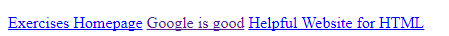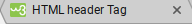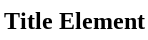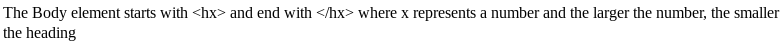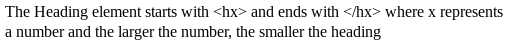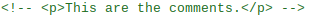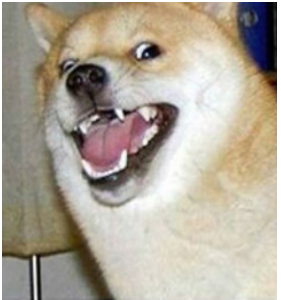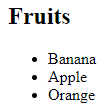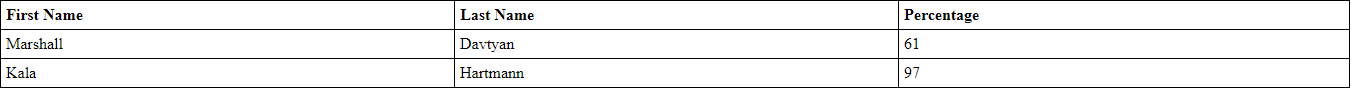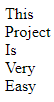Homepage
HTML Reference Page
| Name |
Start Tag |
End Tag |
Example |
| HTML Tag |
<html> |
</html> |
<html>..</html> |
| Header |
<body>/td>
| </body> |
<body>..</body> |
| Title |
<title> |
</title> |
<title>This is the title </title> |
| Body |
<body> |
</body> |
<body>..</body |
| Heading |
<hx> |
</hx> |
<h1>..</h1> |
| Paragraphs |
<p> |
</p> |
<p>This is a paragraph</p> |
| Breaks |
<br> |
N/A |
<p>Hello <br> Bye</p> |
| Lines |
<hr> |
N/A |
hr |
| Comments |
<!-- |
--> |
<!-- Please do not show these things in the browser :) --> |
| Links |
<a href=...> |
</a> |
Google |
| Images |
<img src=".. |
"alt=...> |
=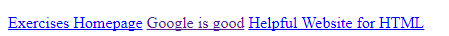 |
| Lists |
<u1>..<li> |
</u1> |
=<ul>
<li>Banana</li>
<li>Apple</li>
<li>Orange</li>
</ul>
|
| Tables |
<table> |
</table> |
This whole thing is the example |
HTML Tag
Description
The html tag signifies that from this point on, the code will be in html.
Syntax
The html goes within the <> and the end goes into </>
Example
<html>
W3 schools website
Description
The header is the area that signify the metadata, which includes the document title,
character set, styles, links, scripts.
Syntax
These elements are then left within the header. The header starts off with <body>
and then ends with </body>
Example
<head> </head>
W3 schools website
Title Element
Description
The title element allows you to name you page somehting.
Syntax
The titles is contained within the brackets and then is contains the
name in between.
Example
<title> </title>
Rendering
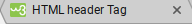
W3 schools website
Body
Description
The Body tag signifies the Middle Portion of your code
Syntax
The Body element starts with <body> and end with >/body>
Example
<body> </body>
W3 schools website
Heading
Description
The Heading tag signifies a title of your code
Syntax
The Heading element starts with <hx> and ends with </hx> where x represents
a number and the larger the number, the smaller the heading
Example
<h1> </h1>
Rendering
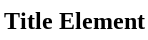
W3 schools website
Paragraphs
Description
The paragraph element is the the main portion body of the text
Syntax
The Paragraph element starts with <p> and ends with </p>
Example
<p> </p>
Rendering
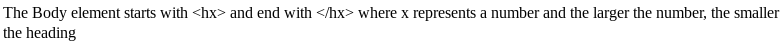
W3 schools website
Breaks
Description
The break element allows you to basically press enter on a word processer.
Syntax
The breaks are just inserted when you want to skip to the next line with <br>
Example
<br>
Rendering
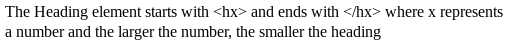
W3 schools website
Lines
Description
The line element allows you to draw a line to separate things
Syntax
The line is just used when you want to split something. You just type <hr>
Example
<hr>
Rendering

W3 schools website
Description
The Comment element allows you to write a message without displaying it on the webpage
Syntax
<!-- >
Example
<!-- -->
Rendering
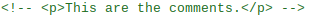
W3 schools website
Links
Description
The Link element allows you to Link someone to some webpage
Syntax
<a href=> </a>
Example
<a href=https://www.google.com> </a>
Rendering
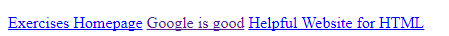
W3 schools website
Images
Description
The Image element allows you to import pictures into your website
Syntax
<img src="..." alt=>
Example
<img src="../Images/Links.PNG" alt=Links-Screenshot>
Rendering
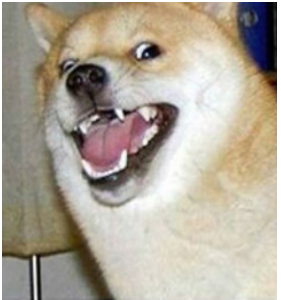
W3 schools website
Lists
Description
The List element allows you to show a set of data in your website as a list whether
it is numbered or not
Syntax
<o1> <li> </li> <o1>
Example
<ul>
<li>Banana</li>
<li>Apple</li>
<li>Orange</li>
</ul>
Rendering
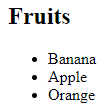
W3 schools website
Tables
Description
The Tables element allows you to show a set of data in a Table
Syntax
<> <li> </li> <o1>
Example
<<table style="width:100%">
<tr>
<th>First Name</th>
<th>Last Name</th>
<th>Percentage</th>
</tr>
<tr>
<td>Marshall</td>
<td>Davtyan</td>
<td>61</td>
</tr>
<tr>
</tr>
</table>
Rendering
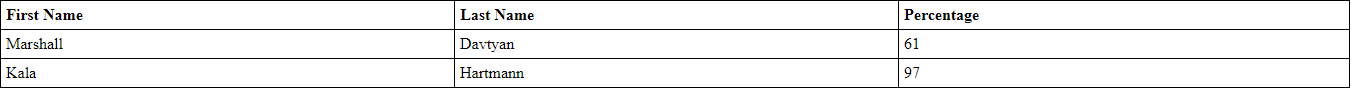
W3 schools website
Blocks
Description
The Block element allows you to space code out and to change styles of text
Syntax
<div>...</div>
Example
=<divclass=blueverdana>
<hello
</div>
Rendering
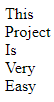
W3 schools website